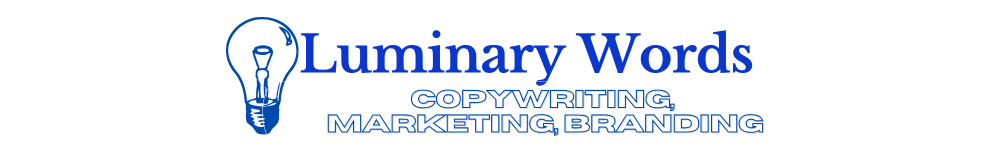This website uses cookies to improve your experience. We'll assume you're ok with this, but you can opt-out if you wish. Read More
A/B Testing 101: Simple Experiments That Supercharge Your Performance
Imagine you’re sending an email campaign and can’t decide which subject line will get more people to open the email. You could guess… or you could run a mini‐experiment. That’s the heart of A/B testing, also known as split testing: comparing two versions of something (“A” vs. “B”) to see which one works better.
A/B testing takes the guesswork out of improving your messages, pages, or offers. Instead of relying on hunches or “best practices,” you let real user behavior provide the answer. By testing small changes, like a button color, headline phrasing, or email subject line, you learn exactly what resonates with your audience. Over time, those tiny wins add up to big improvements in engagement, conversions, and overall performance.
What Is A/B Testing?
At its core, A/B testing is a controlled experiment where you show two slightly different versions of the same asset, like a sales page, to two comparable groups of people. Version A is your control: the original. Version B is the variant, where you’ve tweaked one element, only one element at a time. Then you measure which version achieves a higher success metric you aim for (clicks, sign-ups, purchases, etc.).
Think of it like tasting two muffin recipes side-by-side: everything else stays the same (same ovens, same time), so you know exactly which ingredient change made the difference.
A/B tests can be as simple as swapping one headline for another, or as complex as testing entirely different page layouts. Later in this article you learn precisely what the steps are to run an A/B test.
Why A/B Testing Matters
Relying on intuition alone can leave valuable gains on the table. By basing decisions on real data, A/B testing empowers you to optimize and fine-tuning your content and offers for maximum impact. Here are five compelling reasons to make A/B testing a regular part of your process:
Data-Driven Decisions
Relying on gut instinct can lead you down expensive dead ends: you might love a certain headline or image, but your audience may not. A/B testing replaces guesswork with hard evidence by showing you exactly how real people respond. For instance, you can test two email subject lines and see which one actually gets more opens, rather than hoping your clever wordplay lands. Over time, you build a library of winning elements, like phrases, layouts, and offers that consistently outperform your best guesses. That means every decision you make going forward is backed by user behavior, not hunches.
Reduced Risk
Rolling out a major change like a completely new homepage layout without testing is like renovating your kitchen by gutting the entire room at once: if it fails, you’re stuck with a mess. By contrast, A/B testing lets you trial small, controlled tweaks (say, a new call-to-action button) on a slice of your audience first. If the change underperforms, you can revert immediately with minimal fallout. If it succeeds, you’ve gained confidence and hard data before investing time and budget in a full rollout. This incremental approach shields you from costly mistakes and shields your core metrics from wild swings.
Continuous Improvement
Think of A/B testing not as a one-off project, but as an ongoing conversation with your audience. Every experiment, whether it “wins” or “loses,” teaches you something valuable about what drives engagement. You learn which words spark curiosity, which layouts guide the eye most effectively, and which offers resonate emotionally. Armed with these insights, you can craft ever-better versions, iterating from Variant A to B to C and beyond. Over weeks, months, and years, these small optimizations compound, turning a good campaign into a truly great one.
Clear Insights
When you change multiple things at once (headline, image, button color) it’s impossible to know which tweak made the difference, that’s why I said earlier to only change one thing at a time. A/B testing’s power lies in its precision: you isolate one variable per test so that if Performance B outshines A, you can attribute the lift to that single change. Did a red button really boost clicks? Was it the stronger benefit-focused headline? With clear insights, you avoid chasing false positives or attributing success to the wrong factor. This clarity accelerates your learning curve, letting you zero in on the highest-impact improvements.
Higher ROI
Even a modest 5% uplift in conversion rate can translate into thousands of extra leads or dollars in revenue, especially when your traffic volumes are high. A/B testing magnifies these uplifts over time: nail down a series of small wins, and you’ll see compound growth that outpaces any single “big idea.” Plus, because you’re optimizing existing traffic or subscribers rather than buying more ads, your cost per acquisition actually goes down. In other words, better-performing copy and design pay for themselves, and then some, making A/B testing not just a marketing tactic, but a growth engine.
With these benefits in mind, it’s clear that A/B testing isn’t a “nice to have”, it’s a foundational tool for anyone serious about improving results.
Key Components of a Successful A/B Test
Before you start testing, it’s important to understand the building blocks that make your experiment reliable and meaningful. Here are the five essential components every A/B test needs:
A Clear Hypothesis
Your hypothesis is a simple statement predicting how a specific change will affect your results. For example: “If we change the button text from ‘Buy Now’ to ‘Get Started,’ more people will click.” A focused hypothesis keeps your test on track and makes analysis straightforward.
Control & Variant
The control is the original version of whatever you’re testing, like your current headline, button, or layout. The variant is the same asset with one deliberate change. By testing only a single variable at a time, you ensure that any difference in performance is due to that specific tweak instead of not knowing which one when you change ten things at the same time.
Sample Size & Audience Segmentation
To trust your results, you need enough people in each group (A and B). Too few, and random chance could skew your data. Decide in advance how many visitors or emails you’ll need per version, and consider segmenting by criteria like device type or location to uncover deeper insights.
Success Metric(s)
Choose one or two metrics that directly reflect your test goal, such as click-through rate, sign-up rate, or revenue per visitor. Clear metrics let you judge a winner objectively. Avoid mixing metrics (e.g., clicks vs. time on page) in a single test, as that can muddy your conclusions.
Test Duration & Statistical Significance
Plan how long your test will run. Usually it’s until you reach your required sample size or a minimum of one full business cycle (often 1–2 weeks). Then check for statistical significance, which tells you whether the observed difference is likely real and not just random fluctuation. Only declare a winner when confidence levels meet your predetermined threshold (commonly 95%).
How to Run Your First A/B Test
With the key components in place, you’re ready to launch your first live experiment. Below is an in-depth look at each of the seven steps, with practical tips and examples to ensure your test runs smoothly and yields valuable insights.
1. Define Your Goal
Start by choosing one clear, measurable objective. Rather than “make our site better,” aim for something specific, like increasing email open rates from 20% to 25% or boosting click-throughs on your call-to-action button from 3% to 5%. Putting numbers on your goal helps you know exactly when you’ve succeeded, and it keeps your team focused on the most important outcome. Write down your target metric and baseline performance so you can compare results later. Finally, make sure everyone involved (designers, developers, copywriters) agrees on this goal before you move forward.
- Formulate Your Hypothesis
A good hypothesis follows an “if–then” structure: it predicts how your specific change will impact your goal. For example:
“If we change the call-to-action text from ‘Learn More’ to ‘Get Your Free Guide,’ then our download rate will increase because the new phrasing clearly highlights the free offer.”
This statement clarifies exactly what you’re testing (button text), why you think it will work (emphasizes the free guide), and what you expect to happen (higher download rate). Keep your hypotheses concise and focused on a single change so your results are unambiguous.
3. Create Your Variant
Next, prepare two versions of your asset: the control (current version) and the variant (with one deliberate tweak). For instance, if you’re testing button color, keep everything (copy, positioning, surrounding elements) the same and only switch the hue from blue to orange. This isolation is crucial: any performance difference must stem from that one change. Use your design or email platform’s duplication feature to avoid accidental adjustments. Label each version clearly (e.g., “Signup Page – Control” vs. “Signup Page – Orange Button”) so you don’t mix them up.
4. Split Your Audience
To get a fair comparison, divide your audience randomly and evenly between versions A and B. If you have 1,000 visitors, send 500 to the control and 500 to the variant. Most A/B testing tools (Optimizely, Google Optimize, Mailchimp, etc.) handle this distribution automatically, ensuring each group has similar characteristics. If your tool allows, you can also segment by device type or referral source to see if certain groups react differently. Avoid manual splitting, which can introduce bias and invalidate your results.
5. Launch the Test
Once everything is set up, activate both versions at the same time. Doing so prevents seasonal or timing effects, like a weekend drop in traffic, from biasing one version. Before you flip the switch, double-check that your tracking codes are in place: confirm clicks, form submissions, or other conversion events are being recorded correctly in your analytics dashboard. A quick sanity check (visiting the page or email in preview mode) can catch broken links or rendering issues before your audience sees them.
6. Monitor & Collect Data
During the test, keep an eye on metrics but resist the urge to declare an early winner. Short-term fluctuations or traffic spikes can create misleading trends. Instead, verify that data continues to stream in without errors or unusually high bounce rates. If you spot technical glitches like missing tracking pixels or broken CTAs pause the test, fix the issue, then resume. Monitoring ensures your final data set is clean and reliable for accurate analysis.
7. Analyze Results & Iterate
After you’ve reached your predetermined sample size or test duration (often 7–14 days), it’s time to review. Use your tool’s reporting to compare the success metric for A versus B and check for statistical significance (commonly 95% confidence). If one version clearly outperforms the other, implement that change site- or list-wide. If neither hits significance, revisit your hypothesis: Was the change too small? Was your sample too limited? Then plan a follow-up test, building on what you’ve learned. This cycle of testing, analyzing, and iterating is the engine of continuous improvement.
By following these detailed steps you turn uncertainty into actionable insights. Your first A/B test lays the groundwork for smarter choices and steadily better results.
Conclusion
A/B testing transforms guesswork into clarity. By carefully crafting hypotheses, isolating single changes, and monitoring real user behavior, you gain concrete insights that drive smarter decisions. Start small: pick one headline, one button color, or one email subject line, and run your first test this week. With each experiment, you’ll learn more about what truly resonates, steadily improving engagement, conversions, and ultimately, the success of your campaigns.
If you want more info, follow our socials. Need help with your copywriting or marketing? Contact us via info@luminarywords.com or easily schedule your appointment via: https://calendly.com/luminarywords/_